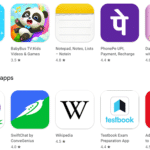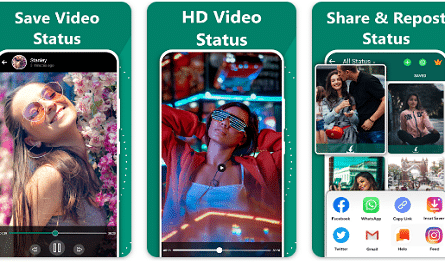Are you ready to embark on an exciting journey into the digital realm? The World Wide Web is your oyster, and if you’re wondering, “How to create a website?” you’ve come to the right place! Buckle up, web adventurer, because we’re about to take you on a thrilling quest where you’ll learn how to design, build, and launch your very own website from scratch. It’s time to unleash your inner web wizard and let your creativity soar in the vast virtual skies!
अनुक्रम
Laying the Foundation: What Do You Need?
Before we dive headfirst into the nitty-gritty of website creation, let’s first gather our tools and build a solid foundation. Just like any craft, web development requires some essential materials and a dash of inspiration.
1. Sparkling Ideas: Define Your Purpose
Creating a website begins with a spark of inspiration. Ask yourself these questions:
- What’s the purpose of your website?
- Who’s your target audience?
- What sets your website apart from the rest?
- What content will you offer?
Your answers will guide your website’s direction and design.
2. Domain Name: Your Virtual Address
A domain name is like your website’s home address in the digital world. It’s what people type into their browsers to find you. Here’s how to choose the perfect domain name:
- Make it memorable and easy to spell.
- Reflect your website’s purpose.
- Avoid hyphens, numbers, and complex spellings.
- Check domain availability.
3. Web Hosting: Your Online Land
Web hosting is where your website’s files and data live. When picking a hosting provider:
- Consider your budget and hosting needs.
- Look for reliability, speed, and customer support.
- Check if they offer one-click installation for website builders.
Building Blocks: Choosing the Right Platform
With your foundation in place, it’s time to decide on the platform you’ll use to construct your website. There are a variety of platforms to choose from, but let’s focus on the most popular and user-friendly options.
4. WordPress: The Powerhouse of Website Builders
WordPress is like the granddaddy of website building platforms, and it’s incredibly versatile!
- Use it for blogs, e-commerce, portfolios, and more.
- Access thousands of themes and plugins to customize your site.
- No coding skills required!
- Choose between WordPress.com (hosted by WordPress) or WordPress.org (self-hosted).
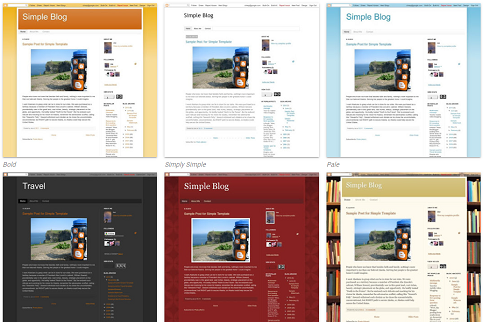
5. Wix: The Drag-and-Drop Wonder
Wix is perfect for beginners who want a user-friendly, drag-and-drop website builder.
- It’s loaded with templates and design elements.
- You can effortlessly customize your site’s look.
- Great for small businesses, portfolios, and personal websites.
6. Shopify: The E-Commerce Expert
If your goal is to create an online store, Shopify is the go-to platform!
- Easily set up and manage your online shop.
- Access to countless e-commerce features.
- It’s designed for users with little to no coding knowledge.
Designing Your Digital Canvas: The Fun Part!
Now that you’ve chosen a platform, it’s time to get creative with your website’s design. This is where your inner web wizard comes into play!
7. Picking the Perfect Theme
Choosing a theme is like selecting the wallpaper for your digital home. Here’s what to consider:
- Is it responsive (mobile-friendly)?
- Does it match your website’s purpose and style?
- Can you customize it to your liking?
8. Customization Galore
It’s time to roll up your sleeves and get hands-on with your website’s look:
- Change colors, fonts, and layout.
- Add your logo, images, and content.
- Arrange elements to create an attractive design.
- Make sure your site is user-friendly and easy to navigate!
Content Creation: Populating Your Digital Universe
Your website is more than just a pretty face. It’s also about the content you provide, so let’s dive into the realm of content creation.
9. Crafting Captivating Content
Whether you’re writing blog posts, showcasing products, or providing information, remember these tips:
- Create valuable and engaging content.
- Use a conversational tone to connect with your audience.
- Keep it concise and scannable for readers.
10. Imagery and Media
Don’t underestimate the power of visuals. High-quality images and videos can make your website shine:
- Optimize images for fast loading.
- Use multimedia to convey your message effectively.
- Ensure your media is relevant to your content.
The Technical Side: Behind-the-Scenes Work
While it’s not all about the visual appeal, the technical aspects of your website matter. Let’s explore some key technical considerations.
11. Search Engine Optimization (SEO)
To make your website discoverable, you’ll need to pay attention to SEO:
- Use relevant keywords in your content.
- Optimize your images and meta descriptions.
- Secure your website with HTTPS.
- Make sure your site is mobile-responsive.
12. Web Security
Protect your website and your visitors with these security measures:
- Keep your platform and plugins updated.
- Use strong, unique passwords.
- Install a security plugin or firewall.
Launching Your Masterpiece: Go Live!
Congratulations! You’ve created a website that’s ready to take the internet by storm. It’s time to hit that “Publish” button!
13. Double-Check Everything
Before launching, go through this checklist:
- Test your website on various devices.
- Proofread your content for errors.
- Ensure all links are working correctly.
14. Announce Your Arrival
It’s time to tell the world about your fantastic creation:
- Share your website on social media.
- Send it to friends and family for feedback.
- Consider running a small ad campaign.
FAQs: Your Burning Questions Answered
We’ve covered the essentials of creating a website, but it’s natural to have a few lingering questions. Here are some FAQs to address common concerns:
FAQ 1: How long does it take to create a website?
The time it takes depends on your familiarity with the platform, your design choices, and the content you’re adding. With the right tools and a clear plan, you can create a simple website in a matter of hours. More complex websites may take a few weeks.
FAQ 2: Do I need coding skills to create a website?
No, you don’t! Many website builders, like WordPress and Wix, are designed for users without coding experience. They offer easy-to-use interfaces and drag-and-drop features to build your site.
FAQ 3: How much does it cost to create a website?
The cost varies depending on your choices. You’ll need to budget for domain registration (about $10 to $20 per year), web hosting (starting at $3 to $10 per month), and any premium themes or plugins you choose. You can create a basic website for under $100 a year.
FAQ 4: Can I update my website after it’s live?
Absolutely! You can make changes to your website at any time. In fact, regularly updating your content is a good practice. Most website builders make it easy to edit and add new content.
Conclusion:
You’ve made it to the end of your epic journey to answer the age-old question, “How to create a website?” Congratulations! You now possess the knowledge and tools to unleash your inner web wizard and craft a stunning digital masterpiece. Remember that building a website is a creative endeavor, so don’t hesitate to experiment, learn, and adapt as you go.
With the right foundation, platform, and design, you can craft a website that truly reflects your vision and purpose. Your website is your canvas, and the internet is your gallery. So, go ahead, start creating, and let your imagination run wild!
As you embark on your web-building adventure, always keep these tips in mind:
- Define your website’s purpose and target audience.
- Choose a memorable domain name.
- Select the right platform that suits your needs.
- Create captivating content that engages your visitors.
- Pay attention to the technical aspects like SEO and security.
- Test your website thoroughly before launching.
- Don’t be afraid to ask questions and seek help when needed.
Now, my fellow web adventurer, it’s time to pick up your virtual paintbrush and start crafting your online masterpiece. The digital realm awaits your creativity, so go out there and create a website that’ll leave a mark on the world wide web!