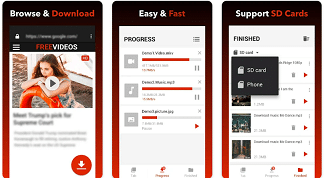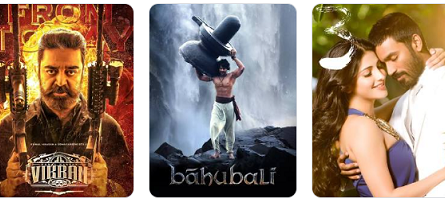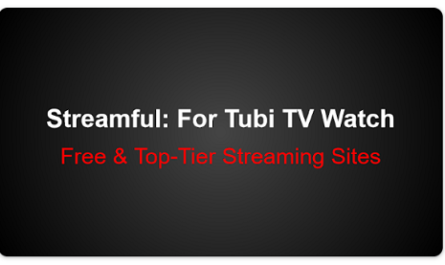Want to learn how to download Instagram videos online effortlessly? Dive into our guide filled with ingenious hacks, easy steps, and FAQs to make your video downloads a breeze!
Welcome to the digital era of social media where sharing moments and stories through videos on Instagram has become second nature to millions. But what if you come across a video so captivating that you just can’t resist saving it for later? Fear not, as we are here to unravel the secrets of how to download Instagram videos online like a pro!
In this article, we’ll walk you through the best methods, tools, and tips to effortlessly download Instagram videos from the comfort of your digital device. Whether it’s a hilarious cat video, a breathtaking travel montage, or a heartwarming cooking tutorial, we’ve got you covered.
Buckle up because we’re about to embark on an adventure to demystify the art of downloading Instagram videos online. Let’s get started!
अनुक्रम
How to Download Instagram Video Online
Are you tired of endless scrolling, only to watch your favorite Instagram video vanish into the abyss? Say no more! Here are various methods, ranging from official Instagram features to third-party tools, to make video downloading a piece of cake.

Instagram’s Official ‘Save’ Feature
Instagram is all about staying up-to-date with the latest trends and enhancing the user experience. To help you keep those memorable videos at your fingertips, Instagram introduced a ‘Save’ feature.
- Step 1: Open Instagram
- Launch the Instagram app on your device. If you don’t have it yet, head over to your app store and download it.
- Step 2: Find the Video
- Scroll through your feed or explore the ‘Search’ tab to locate the video you want to download.
- Step 3: Tap the Bookmark Icon
- Below the video, you’ll see a small bookmark icon. Tap that, and voila! The video is now saved in your collection.
- Step 4: Access Saved Videos
- To access your saved videos, go to your profile, tap the three horizontal lines on the top right corner, and choose ‘Saved.’ Your downloaded videos will be there, ready to be enjoyed.
So, Instagram’s official ‘Save’ feature is a handy tool to quickly access your favorite videos. But what if you want to download them to your device for offline viewing or sharing with friends? Let’s explore further.
Download Instagram Videos Using a Web Browser
While Instagram’s native ‘Save’ feature is great for quick access, downloading videos to your device isn’t possible through this method. If you want to download Instagram videos to your phone or computer, here’s a nifty workaround!
- Step 1: Open a Web Browser
- Launch your preferred web browser on your device. This method works both for mobile and desktop.
- Step 2: Go to Instagram
- Type ‘www.instagram.com‘ in the browser’s address bar and press enter.
- Step 3: Log In
- If you’re not already logged in, enter your Instagram credentials to log in.
- Step 4: Find the Video
- Browse Instagram to locate the video you want to download.
- Step 5: Copy the Video URL
- Click on the video, then copy its URL from the address bar at the top of your browser.
- Step 6: Use a Video Downloader
- Now, here’s where the magic happens! You’ll need a third-party video downloader. There are many websites available, such as ‘SaveFrom.net’ or ‘InstaDownloader.’ Open one of these websites in a new tab.
- Step 7: Paste the Video URL
- In the video downloader, you’ll find a designated space to paste the video URL. Right-click and paste the URL you copied earlier.
- Step 8: Download the Video
- After pasting the URL, hit the download button on the website. You may be prompted to choose the video quality. Select your preferred quality and initiate the download.
- Step 9: Enjoy Your Downloaded Video
- Once the download is complete, your video is ready for viewing or sharing.
This method allows you to download Instagram videos to your device easily, but it requires the use of third-party websites. Now, let’s explore more options for those who prefer using apps.
Utilizing Third-Party Apps for Downloading Instagram Videos
There’s an app for everything these days, including downloading Instagram videos! Many third-party apps have been designed to streamline the process.
- Step 1: Download an Instagram Video Downloader App
- Go to your app store and search for ‘Instagram video downloader.’ You’ll find several options to choose from.
- Step 2: Install the App
- Once you’ve chosen your preferred app, download and install it on your device.
- Step 3: Launch the App
- Open the app and get ready to dive into the world of Instagram video downloads.
- Step 4: Find the Video on Instagram
- Use the app to search for the Instagram video you want to download.
- Step 5: Download the Video
- Once you’ve located the video, simply tap the ‘Download’ button provided by the app.
- Step 6: Choose Video Quality
- You may be asked to select the video quality. Make your choice and let the app do its magic!
- Step 7: Enjoy Your Downloaded Video
- Once the download is complete, you can enjoy your video at your convenience.
Using an Instagram video downloader app is a user-friendly way to get those videos you adore on your device. Just make sure to download apps from reputable sources to avoid any security issues.
The Instagram Video Download Dilemma
So far, we’ve discussed the legitimate methods of downloading Instagram videos, but what if you stumble upon a private account’s video or wish to download a video without using third-party apps or websites? Fear not, as we’ve got some tricks up our sleeves.
Download Instagram Videos from Private Accounts
Private accounts on Instagram can be a bit of a challenge when it comes to video downloads. However, with the right tools and a dash of perseverance, you can still make it happen!
- Step 1: Obtain Permission
- If you’re close to the owner of the private account, simply ask them to share the video with you. It’s always best to respect people’s privacy and seek their permission.
- Step 2: Use Screen Recording
- If you’ve obtained permission or the video is already shared with you, you can use the screen recording feature on your device. Start the video, activate screen recording, and save it to your device.
- Step 3: No Permission? No Download
- If you don’t have permission, remember it’s essential to respect privacy. There’s no ethical way to download videos from private accounts without consent.
Download Instagram Videos without Apps or Websites
Not a fan of using third-party apps or websites? Don’t worry, we’ve got a few more tricks up our sleeve for downloading Instagram videos without additional software.
- Step 1: Use the Built-In Screen Recorder
- Most smartphones have a built-in screen recording feature. You can use this feature to record Instagram videos. Open the video you want to download, start screen recording, and save it to your device.
- Step 2: Crop the Video
- After recording the video, you can use video editing tools or apps to crop it and save the part you need. This way, you won’t have the entire video on your device if you’re short on storage space.
- Step 3: Respect Copyright
- Ensure you respect copyright laws and only download videos for personal use. Unauthorized distribution or use of copyrighted content is illegal and unethical.
These methods allow you to download Instagram videos without the need for additional apps or websites, making it a convenient option for many users.
FAQs: About Downloading Instagram Videos
Now that you’ve dipped your toes into the world of Instagram video downloads, it’s natural to have questions. Let’s address some common queries.
1. Is it Legal to Download Instagram Videos?
Yes, it is generally legal to download Instagram videos for personal use. However, you should always respect copyright laws and only download videos you have permission to access.
2. Can I Download Videos from Private Instagram Accounts?
Downloading videos from private Instagram accounts without permission is unethical and potentially illegal. Always seek the owner’s permission before attempting to download content from a private account.
3. Are There Any Instagram Video Download Limits?
Instagram may impose download limits to prevent excessive use of third-party apps or websites. These limits can vary and change over time, so it’s best to stick to official methods to avoid any restrictions.
4. How Do I Download High-Quality Instagram Videos?
To download high-quality Instagram videos, use third-party video downloader websites or apps that offer quality options. You can often choose between different resolutions, including HD.
5. Can I Download Instagram Live Videos?
Downloading Instagram Live videos can be more challenging, as they are often temporary. While there are methods to capture live streams, it’s essential to respect the content creator’s rights.
6. Is There a Way to Download All My Saved Instagram Videos at Once?
Currently, Instagram does not provide a built-in feature to download all your saved videos at once. You may need to download them individually using the ‘Save’ feature or a third-party method.
7. Are There Any Risks in Using Third-Party Instagram Video Downloaders?
Using third-party Instagram video downloaders can be risky. To minimize these risks, choose reputable and secure apps or websites. Beware of potential scams or apps that may compromise your privacy and security.
Popular posts:
Conclusion
In this digital age, knowing how to download Instagram videos online is a valuable skill. Whether you want to relive your favorite moments, share content with friends, or create a collection of unforgettable videos, we’ve covered a range of methods and tips to suit your needs.
From Instagram’s official ‘Save’ feature to third-party apps and websites, you now have a toolbox full of options to make video downloading a breeze. Just remember to respect privacy, copyright laws, and ethical principles while enjoying your favorite Instagram videos.
So, there you have it! You’re all set to embark on your Instagram video downloading journey. No more fretting about losing precious videos in the abyss of your feed. Download, enjoy, and share to your heart’s content! Happy Instagram video downloading!