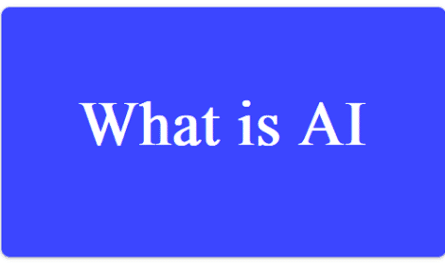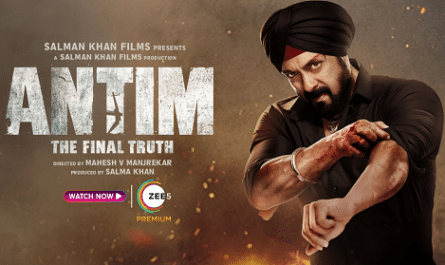Discover the top 5 AI video generators that are revolutionizing content creation. Learn how these innovative tools can help you create stunning videos effortlessly!
AI technology has come a long way in recent years, and one of the most exciting advancements is in the field of video generation. Gone are the days when creating professional-quality videos required high-end equipment, expensive software, and hours of editing. With the rise of AI video generators, anyone—whether you’re a content creator, a marketer, or just someone wanting to have fun—can now generate videos with the click of a button!
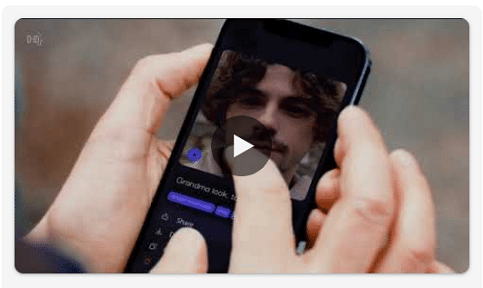
अनुक्रम
AI Video Generator Tools
But with so many options on the market, which AI video generators should you try out? In this article, we’re diving deep into the 5 AI video generators that are taking the world by storm. These tools are designed to make your life easier, helping you create engaging videos for social media, marketing, or personal projects without needing any prior experience in video editing.
Let’s get started and see how these AI-powered tools can help you level up your content creation game!
1. Synthesia – The All-in-One AI Video Generator
When it comes to AI video generators, Synthesia is one of the most popular choices around. This tool allows you to create professional-looking videos without a single camera shot. Just input your script, choose an AI avatar, and boom—you’ve got a video!
Key Features:
- Realistic AI Avatars: Choose from a wide range of realistic, lifelike avatars who can deliver your script in various languages.
- Customizable Backgrounds: Pick from various virtual backgrounds, or upload your own, to make the video even more personal.
- Text-to-Speech: Use AI-powered voiceovers in multiple languages for a polished finish.
Why It Rocks:
- Synthesia is perfect for businesses, educators, and social media managers who need high-quality video content fast. You don’t need to hire actors or videographers, making it a cost-effective choice.
2. Pictory – Perfect for Quick, Engaging Videos
Pictory is all about efficiency. If you’re someone who needs quick, engaging videos, this AI tool has got you covered. Pictory uses AI to transform long-form content like blogs or articles into short, shareable videos.
Key Features:
- Automatic Summarization: Pictory reads through your long-form content and creates a video summary, highlighting key points.
- Text-to-Video: Just input your script or article, and Pictory will turn it into a dynamic video with visuals and music.
- Library of Stock Footage: Access a vast library of stock images and clips to enhance your video.
Why It Rocks:
- Pictory is a dream come true for content creators who want to repurpose blog posts or articles into visually appealing videos. It’s quick, efficient, and perfect for social media marketing.
3. DeepBrain – The AI Video Generator for Realistic Face Animations
DeepBrain is another powerhouse AI tool, but with a unique twist. This tool excels at generating hyper-realistic facial animations from audio files. It’s an excellent choice if you’re looking to create videos with AI-generated talking faces.
Key Features:
- Realistic Facial Movements: DeepBrain creates life-like facial animations based on the audio you provide.
- Multiple Language Support: DeepBrain supports numerous languages, making it an ideal choice for global content creators.
- Voice Syncing: AI ensures the lip movements are perfectly synced with the speech, giving it a natural, human-like feel.
Why It Rocks:
- This tool is ideal for creating engaging video presentations, explainer videos, or educational content, especially if you want a more personal touch with an AI presenter.
4. Lumen5 – The Ultimate AI Video Maker for Social Media
Lumen5 is a crowd favorite for those who want to make videos quickly without compromising quality. This AI video generator is designed to help social media managers, bloggers, and marketers create videos that are optimized for engagement.
Key Features:
- Text-to-Video Conversion: Turn any text, like blog posts, articles, or social media captions, into high-quality videos in minutes.
- Pre-built Templates: Choose from a variety of templates designed to help you create videos in different formats (16:9, 9:16, etc.).
- Customizable Branding: Add logos, watermarks, and brand colors to make sure your video aligns with your brand.
Why It Rocks:
- Lumen5’s focus on social media videos is what sets it apart. It’s super easy to use and perfect for anyone looking to boost their social media presence with minimal effort.
5. Animoto – Simple Yet Powerful Video Creation
Animoto is known for its user-friendly interface and powerful features that let you create stunning videos in minutes. Whether you’re making videos for your business, social media, or personal use, Animoto simplifies the process with its easy-to-use tools.
Key Features:
- Drag-and-Drop Interface: Simply drag and drop your media into pre-designed templates.
- AI Video Editing: Animoto uses AI to suggest the best video layout based on your content.
- Music Library: Choose from a vast selection of royalty-free music to complement your video.
Why It Rocks:
- Animoto is perfect for anyone who doesn’t want to spend a lot of time learning complicated video editing software. Its simple, intuitive design makes it accessible to beginners and pros alike.
How Do AI Video Generators Work?
Now that we’ve covered some of the best AI video generators, you might be wondering: how exactly do these tools work?
Generally, AI video generators rely on a combination of technologies like machine learning, natural language processing (NLP), and computer vision. Here’s a quick breakdown:
- Text-to-Video: You input text or audio, and the AI analyzes it, selects relevant visuals, and combines them to create a video.
- Speech Synthesis: AI uses speech recognition and synthesis to generate natural-sounding voiceovers.
- Face Animation: Some tools (like DeepBrain) take audio files and animate a digital face to match the speech, making the video feel more personalized.
The magic happens in the background, where AI learns from tons of data to create video content that’s engaging, professional, and tailored to your needs.
FAQs: Your Burning Questions Answered
1. Are AI video generators easy to use?
Absolutely! Most AI video generators have user-friendly interfaces designed for people with zero technical experience. Just input your script, choose a template, and let the AI handle the rest.
2. Do I need to be a professional video editor to use these tools?
Not at all! These tools are designed to make video creation as simple as possible. With features like drag-and-drop, pre-built templates, and automated editing, anyone can create high-quality videos without editing expertise.
3. Can AI-generated videos be used for marketing?
Definitely! AI-generated videos are perfect for marketing purposes. They can be used for social media ads, product demos, educational content, and more. Plus, they’re super cost-effective compared to traditional video production.
4. Are the videos created by AI realistic?
Yes! While they’re not perfect (yet), the videos created by AI generators are incredibly realistic. Tools like DeepBrain even animate human-like faces that speak your script, adding a personal touch.
Conclusion
AI video generators are changing the game for content creators, marketers, and businesses alike. With tools like Synthesia, Pictory, DeepBrain, Lumen5, and Animoto, creating stunning videos has never been easier. Whether you’re a seasoned professional or just starting, these AI tools provide an accessible and cost-effective way to bring your video ideas to life.
So, what are you waiting for? Give one (or more!) of these 5 AI video generators a try and start creating videos that will captivate your audience today!
- Starlink क्या हैं? भारत में यह कितना फायदेमंद है|Price & Speed
- 8 Safe & Free: Movie Download Apps For, Hindi, Tamil, Telugu
- 7 Top Apps to Watch and Download Web Series
- 7 Best Free Web Series Apps for Hindi, South & Hollywood Movies
- 7 Indian Free Web Series Download Website {Free}
That wraps up our guide on the 5 AI video generators you should check out! Don’t forget to explore each tool’s features to find the one that works best for you, and get ready to take your content creation to new heights. Happy video-making!